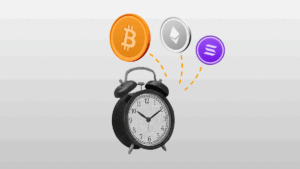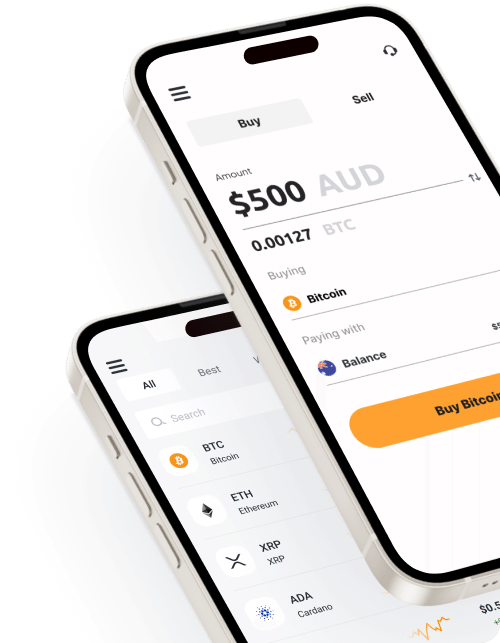Before you get started
Here are some of the things you’ll need to have ready. If you don’t have all of the documents straight away, you can proceed with creating the account and the verification support team will request them later on.
- You must be a director or able to act as legal representative of this fund
- A copy of your Government ID (such as a driver’s licence or passport)
- Your proof of address:
- The proof of address must be less than 6 months old
- Phone bills and PO boxes are NOT accepted
- Accepted documents include bank statements, utility bills (Gas, water, rates) or Government-issued documents (e.g. ATO, vehicle registration, etc.)
- Pen and paper
- Your mobile phone
- SMSF details (Fund name, ABN, ACN, address, etc.)
- Trust deed (Cover page and signature page)
- Company extract document (e.g. ASIC Company Extract for Australian companies), showing details of all directors and office holders.
- Company director(s) and beneficial owner(s) details, including:
- Full name
- Date of birth
- Country of residence
- A copy of their Government-issued photo ID
Follow these easy steps below
1. Start the process: From the bitcoin.com.au homepage, select Sign up.
2. Account setup: Enter your username, email address, a strong password.
3. Agree to terms: Review and agree to our Terms & Conditions and Privacy Policy, and click Next.
4. Verify your email: Enter the confirmation code emailed to you, and click Next.
5. Select SMSF from the account options provided.
6. Enter personal details: Enter your first and last full legal name, date of birth, home address, and phone number, then click Next.
Please note: Be sure to enter your name as it appears on your legal ID. For example, if your name is Benjamin, do not enter “Ben”.
7. Enter your home address and Confirm address.
8. Enter your mobile number and click Next.
9. Verify your mobile: Enter the confirmation code messaged to your mobile, and click Next.
10. (Recommended) Set up Google Authenticator:
- Install the free Google Authenticator app on your mobile phone or tablet,
- Scan QR code provided using Google Authenticator
- Enter the code that Google Authenticator displays, then click Enable.
11. ID documentation! Scan the QR Code with your mobile phone to scan your preferred ID. You can choose from the following options:
- Driver’s license (recommended)
- Passport, or
- Another government issued photo ID
If there are troubles scanning your ID, you can instead manually upload your documents.
12. Liveness check! Once your chosen ID has been uploaded, you’ll be prompted to take a selfie with your phone camera.
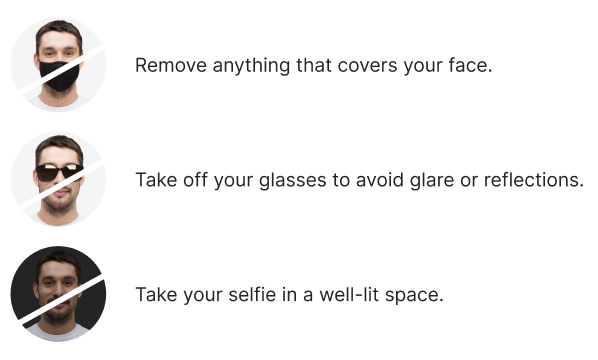
13. Proof of address: Upload one of the proof of address document options below by clicking browse or dropping the files into the space provided. Click Next.
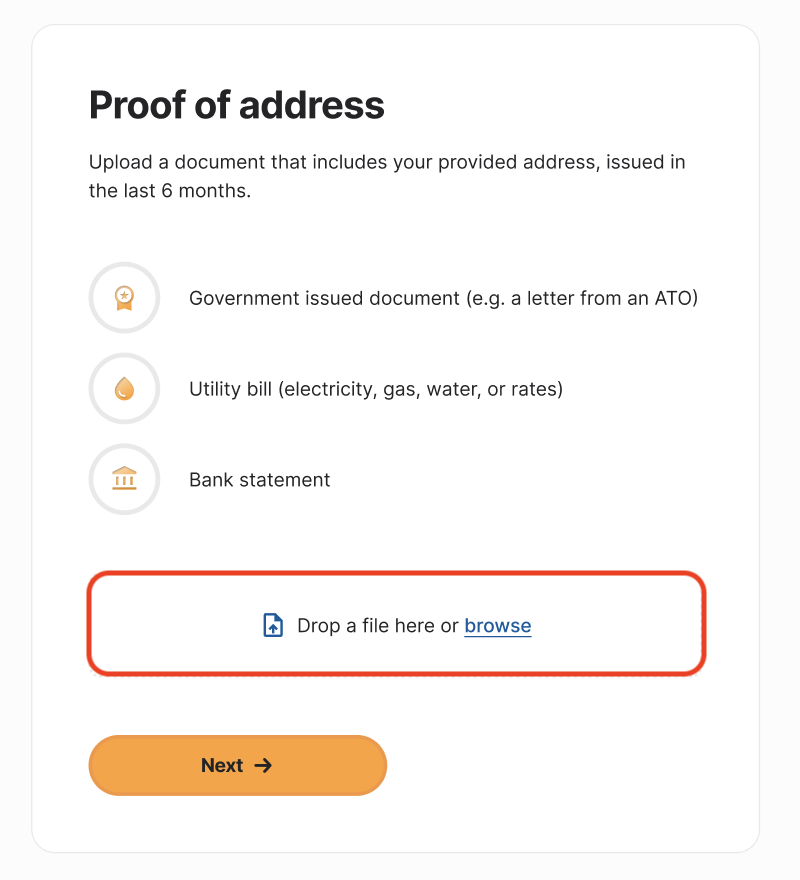
14. Provide SMSF details: Enter your fund name, ABN, and ACN.
Ensure you are authorised to act as a legal representative of the fund.
15. Upload company extract: For example an ASIC company extract (for Australian companies) showing the details of all directors, then click Next.
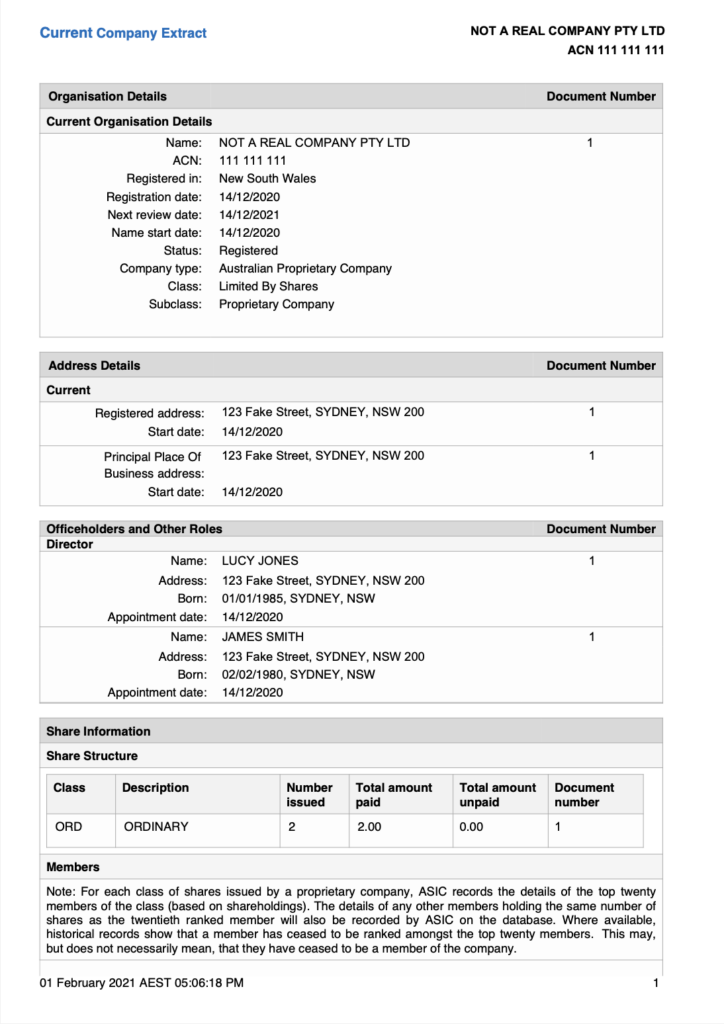
16. Upload trust deed: Provide the necessary details, such as:
- Cover page
- Schedule page, and
- Signature page, then click Next.
17. Add fund trustees: selecting whether individual or company, then click Next.
18. Further trustee details:
If you selected individual trustees, you will be required to provide:
- Full legal name
- Date of birth
- Country of residence, and
- Photo ID, then click Next.
If you selected corporate trustees, you will be required to provide:
- Company name
- ABN
- ACN, and
- Company address, then click Next.
19. Additional documents: Provide further details and documents as required based on your trustee selection.
20. Final confirmation: Confirm that all directors and/or beneficial owners of your trust have been added.
21. Verification wait: Submit your application and wait for verification, which may take up to two business days.
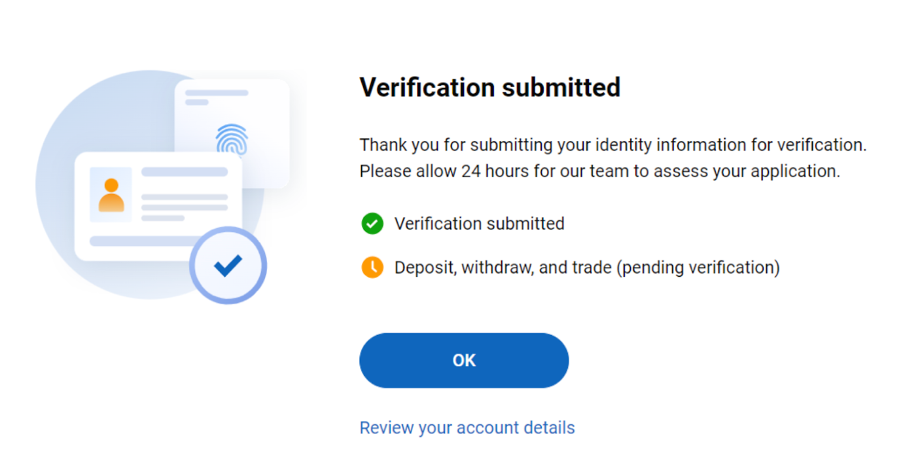
Congratulations! You’re all set to buy Bitcoin! You can deposit funds via EFT bank transfer, PayPal, or credit and debit card, and then purchase Bitcoin with just a couple of clicks.