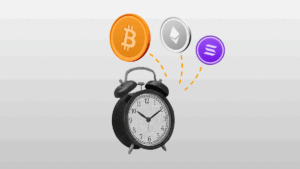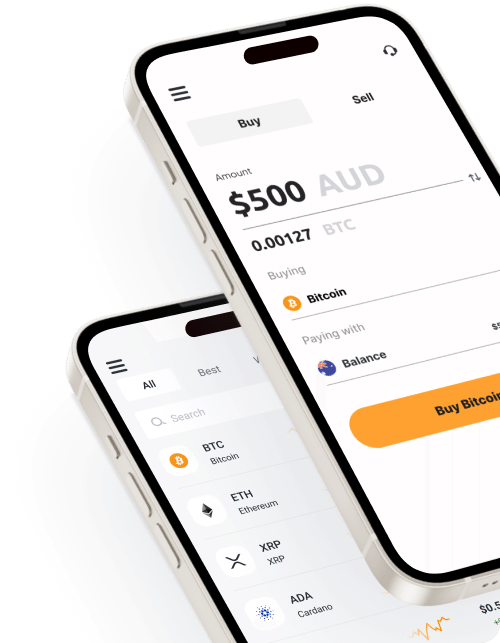How does cross-chain support work?
This feature lets you choose between multiple blockchain networks for your transactions, such as depositing USDC via the Solana or Ethereum networks. Supported networks will be clearly displayed during the deposit or withdrawal process, allowing you to select the network that best suits your needs.
Regardless of which network you deposited from, your assets will automatically be deposited into the same account. For example, if you deposit USDC through the Solana network, it will be deposited into your account’s USDC balance.
At the time of withdrawal, the asset will be fungible (mutually interchangeable) across all supported blockchains. In this example, you could withdraw USDC through either the Ethereum, Solana, Base or Arbitrum network.
Why use this feature?
Having the flexibility to choose from multiple networks for your bitcoin.com.au transactions means you can take advantage of a range of network-specific benefits, including lower fees and faster processing times on certain networks.
How to select the right blockchain network
You must use the same network on both the sending and receiving ends of a transaction. For example, suppose you deposit USDC from your crypto wallet into your bitcoin.com.au account. In that case, the sending end (i.e., your crypto wallet) and receiving end (i.e., your bitcoin.com.au address) must both be on the same network, such as the Solana network.
Assets deposited or withdrawn to the wrong address or unsupported network can result in the permanent loss of those assets.
See below for further details on how to make deposits and withdrawals through cross-chain support.
How to make cross-chain deposits
Using your web browser
1. Log in to your bitcoin.com.au account.
2. Click Accounts in the navigation menu, or Deposit from your Dashboard.
3. Click on Deposit next to USDC.
4. Select your preferred USDC transfer network.
5. Select your USDC deposit network and use this network on the platform or wallet you’re sending crypto from. Enter the deposit address details provided to transfer USDC from your depositing address into your bitcoin.com.au account.
Please contact the customer support if your deposit does not arrive within 24 hours.
Using the mobile app
1. Launch the bitcoin.com.au mobile app and log in to your account.
2. Tap on Wallet at the bottom right of the menu.
3. Tap on USDC and Deposit from the list available.
4. Select your preferred USDC transfer network.
5. Select your USDC deposit network and use this network on the platform or wallet you’re sending crypto from. Enter the deposit address details provided to transfer USDC from your depositing address into your bitcoin.com.au account.
Please contact the customer support if your deposit does not arrive within 24 hours.
How to make cross-chain withdrawals
Using your web browser
1. Log in to your bitcoin.com.au account.
2. Click Accounts in the navigation menu.
3. Click on Withdraw next to USDC.
4. Select your preferred USDC transfer network.
5. Confirm your USDC withdrawal network and use it on the platform or wallet you’re receiving crypto from. Enter your destination address and wait for the address to be validated.
6. Enter the withdrawal amount. USDC withdrawals are irreversible once sent so ensure that the address is correct. Beware of potential scams.
7. Review your withdrawal details and confirm your password to proceed. You will then receive confirmation that your withdrawal has been processed.
Using the mobile app
1. Launch the bitcoin.com.au mobile app and log in to your account.
2. Tap on Wallet at the bottom right of the menu.
3. Tap on USDC and Withdraw from the list available.
4. Select your preferred USDC transfer network.
5. Confirm your USDC withdrawal network, and use this network on the platform or wallet you’re receiving crypto from. Enter your destination address and wait for the address to be validated.
6. Enter the withdrawal amount. USDC withdrawals are irreversible once sent so ensure that the address is correct. Beware of potential scams.
7. Review your withdrawal details and confirm your password to proceed. You will then receive confirmation that your withdrawal has been processed.
Frequently asked questions
Why is my deposit unavailable?
Some Multi-user accounts may set deposit restrictions. The network can also experience temporary disruptions. If your deposit has not been received within 24 hours, please contact customer support for assistance.
What happens if I deposit or withdraw using an unsupported network?
Using the same network for deposits and withdrawals is essential to prevent transaction issues. For example, if you deposit USDC using the Solana network, the withdrawal address must also support Solana. Depositing or withdrawing to an unsupported network can result in the permanent loss of funds.
What networks are available for cross-chain support on bitcoin.com.au?
In addition to the option to transfer USDC via the Ethereum, Solana, Base and Arbitrum networks, Ethereum is also available for transfer via the Ethereum, Base and Arbitrum networks. See our full list of tokens and their contract addresses.
Can I transfer crypto to my bank account?
No, only to crypto wallets and other exchanges.
Will more chains be added in the future?
Yes, USDT on Tron (and bridging between Ethereum and Tron) will be released soon.
Is cross-chain support secure?
Yes. Cross-chain support leverages trusted protocols and rigorous security measures to ensure safe transactions, regardless of your chosen network.
Does the withdrawal amount include fees?
Yes, fees are automatically applied to withdrawals.
Will I need to manage each chain separately?
No, you can centrally manage all available blockchain networks through your bitcoin.com.au account. Cross-chain support handles the complexities in the background, ensuring a simplified and integrated experience.
What are some practical benefits of using cross-chain?
Cross-chain support makes crypto easier and more flexible. Using faster, less congested blockchains helps you avoid slow networks and high fees. You can also diversify your portfolio with Ethereum’s decentralised finance (DeFi) tools or Solana’s speed for trading and non-fungible tokens (NFTs). Plus, you can quickly act on price differences between platforms, making the most of market changes.